Today another coworker of mine was trying to get XAMPP setup work with our EA Server. (We have PB application and Java objects deployed to this EA Server). He has a complete setup of XAMPP with Apache and Tomcat. He has a JSP page that uses the PB objects. This got to a point and crashed with "class not found" error. Clearly pointing to a classpath issue. But which one?
He mentioned that he had to set the EA Server first before he started XAMPP. Clearly there are some conflicts in the classes shared between the 2. EA Server is normally started using a batch file that reads the env classpath (windows settings in control panel) and adds its own classpaths locally. (SET LOCAL inside batch file). So whatever EA Server set is not visible to XAMPP but not the other way around. That's why he had to start EA Server first.
We then looked for the specific class that was "not found". This happened to a stub for the PB objects. In Jaguar manager (aka Sybase Central, EA Server admin) there is an option to generate stubs (and skeletons if needed). This typically points to SYBASEEASERVERHTMLCLASSES directory. We found out that he also similar classes in SYBASEEASERVERJAVACLASSES directory. We knew these were not used, as they were not in the class path. Then we searched for classes or jar files with similar names. We stumbled on a jar file that contains part of these stubs, inside XAMPP. (He uses OpenBD for coldfusion applications, which is why he has XAMPP in the first place). This jar was old and had part of the stubs classes and did not have the one we were having trouble with.
Apparently Tomcat was automatically loading this jar (Anything inside the lib directory gets loaded automatically). We found that when we tried to rename the file.
Now that we found out the classes in trouble, we thought we could just add the class paths needed to the environment classpath and hope Tomcat would pick it up. This did not happen. On the web, I saw a note about how Tomcat handles classpaths differently than regular Java. There was a suggestion to the classpath to the batch file that starts Tomcat. We didn't try that yet.
For now, we decided to copy the classes to the library folder, so Tomcat can automatically load the classes. So, we shut down XAMPP, regenerated the jar file (in EA Server stub generation, there is an option to generate a jar instead of class files) and copied to XAMPP lib folder and everything worked OK.
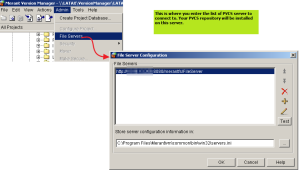 Where to add PVCS server list[/caption]
Where to add PVCS server list[/caption]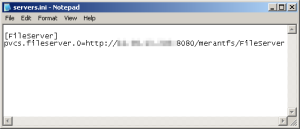 Fig 2. server list is stored in servers.ini[/caption]
Fig 2. server list is stored in servers.ini[/caption]